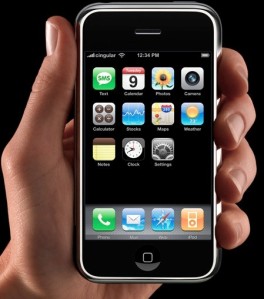 3. Use software tools wisely.
3. Use software tools wisely.
Software tools, such as Accordance, are amazing, and they can be used for great good. My doctorate would have taken 10 years without the aid of BibleWorks. But like many of God’s gifts, they can be abused, with terrible consequences.
Here are some tips for using software in order to keep your Greek.
a. When you’re doing your 10-30 minutes per day of Greek reading (see my first post), do not have an English translation open on the screen. Just have the Greek there. Feel free to check the English once you’ve done some reading (perhaps after each verse, or after a paragraph), but don’t look at it while you’re trying to read the Greek.
b. Be slow to move that cursor. The risk of using software is that you can short-cut the learning process, just as you will with an interlinear (see my second post). You need to struggle to remember words and grammar, rather than just get a quick answer (By the way, this need only apply to your ‘Greek reading time’, not every time you use the software). So, if you’re disciplined, go ahead and use the software for your Greek reading. But if you can’t be trusted not to cheat, then close your laptop, and get out a paper Greek New Testament. If you can find one.
c. A problem with software is that it doesn’t tell you which words you should already know. You think you don’t know a word, so you get the quick answer, then think, ‘oh yeah, I knew that’. A vocabulary tool like Sakae Kubo’s book is better in this regard, but I’ll address vocab revision/learning in a future post.
Posted by Con Campbell
 RSS feed - Posts
RSS feed - Posts Subscribe by Email
Subscribe by Email
So Con,
Would a Greek reader be helpful?
Stan
Don’t worry, Stan, I’ll get to Greek readers…
DOH! Just from that comment, I’m thinking you’re erring on the bad side of Greek readers rather than good…
You’ll have to wait and see!
fingers are crossed that greek readers are okay.
for the record… stan encouraged me to get a greek reader 😉
enjoying this series – thanks con
Thanks, Con, these have been good tips thus far. Keep it up!
Couldn’t agree more about not resorting to the English too quickly. When my Greek was at its best (ugh, ages ago), it was when I was actually doing parts of my devotional reading in my GNT. I’d get stuck on a word, work through it grammatically, have a think about context, and THEN pull up the English (or, more likely, just look up the word in the back…) to bail me out if I still needed it. That was a time when Greek was a total joy for me.
This series is inspiring me to get back at it. I’m teaching Latin for the first time this year, so that refresher in language and grammar might be just what my brain needs to be able to process it all again. Thanks!
Thanks for your comments guys.
Hi Con,
Good post. I just wrote a follow up post at Accordance showing a couple tips on how users can responsibly use our software to keep up with their Greek, along with my own version of a Greek Reader. I tried to specifically address your request on how it is possible to indicate in the text which words someone should know based on their frequency. I look forward to your future installments.
Best,
Rick
Accordance Development Team
Thanks Rick, that is a very helpful post.
G’day Con,
thanks for the posts! I wasn’t sure whether to throw this in here or after the (upcoming) post on readers, but since Rick commented, I’ll follow suit. It is also possible to graphically indicate the vocab which has not been learned in BibleWorks7 (and I assume in BW8) using an inclusion/exclusion list (IEL). Although the process seems slightly more involved than Accordance, it’s not hard to get the hang of. Also, because the list of words is saved in an IEL file, you can use the word list manager to modify the list of unknown words by both frequency and passage, as well as manually. This means that as further vocab is learned, it can be easily removed from the list and text formatting can then be adjusted to reflect this.
Full details of how to do this are available and .
dc
sorry – the links are:
http://www.bibleworks.com/classroom/1_7/index.html
http://bibleandtech.blogspot.com/2008/03/creating-graduated-reader-in.html
Thanks Dan, that is also helpful.
Thanks Con, you were a lot more gracious than I thought you might be 😉 As a minister with limited time and a desire to begin with original languages when it comes to sermon prep software, such as Logos Original Languages, is a godsend. The reminder to do some “daily” Greek to keep the learning active is a good counter to the daily use of software. I would say that Bible Study software that is language proficient is a must for all ministers. It amazes me how many ministers let go of their language skills when they could so easily keep it up with sermon prep alone. Once again, cheers!
[…] I’ve already posted about the risks of using software to help with vocabulary, though there are ways to resolve these issues. A favourite tool of mine, […]
[…] (1) Read Every Day (2) Burn Your Interlinear (3) Use Software Tools Wisely (4) Make Vocabulary Your Friend (5) Practice Your Parsing […]
Hey Con,
I sometimes use a search like this:
[Range John 1:1-18] [Count 1-30]
in Accordance so that the words I should know (ie vocab occurring >30 times in the NT) show up in black and the words I can ‘cursor’ are in red.
nb. you often have to add a few verses of ‘context’ so that all the verses show up.
Try this:
[Range John 1:1-18] [Count 1-30]Thanks, Ben.